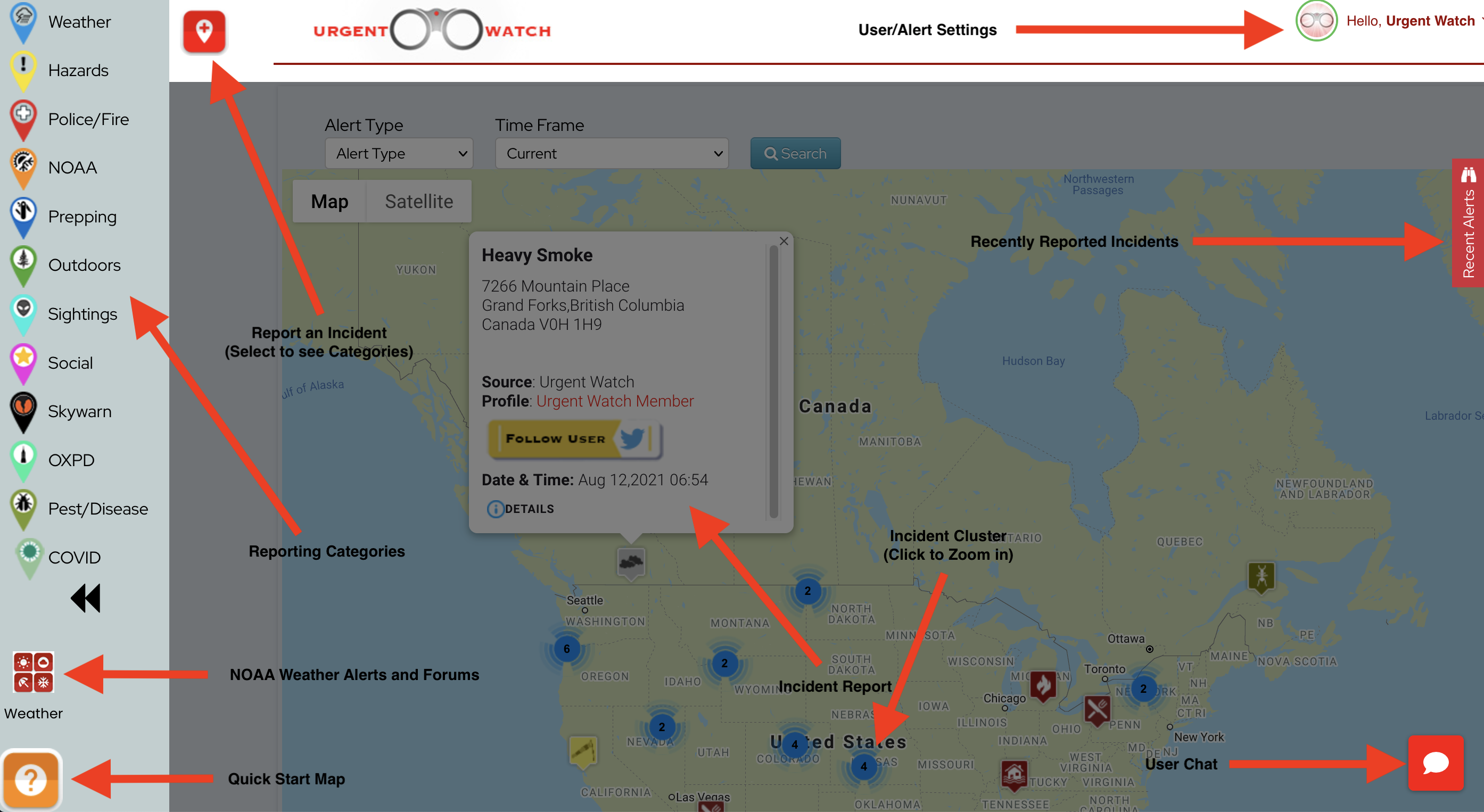FAQ's
A few things to know about Urgent Watch Alerts:
1) Make sure your alert settings are setup correctly - https://www.urgentwatch.com/alert-settings . The appropriate Reporting Packs must be selected and each individual incident alert radius can be modified.
2) All Incident Types are set to show on the Watch Map for a specific period of time. For example, "Riots" are set for 200 mins, "Heavy Snow" is set for 40 mins and "Accident" is set for 30 mins. After the incident time expires, the report disappears from the Watch Map helping keep alerts current and relevant.
3) The Watch Map has a filter that allows you to see past incident reports. If you check the Watch Map after the alert you received has expired, you may use the filter to see historical data.
A few things to know about Urgent Watch Alerts:
1) Make sure your alert settings - https://www.urgentwatch.com/alert-settings - are setup correctly. The appropriate Reporting Packs must be selected and each individual incident alert radius can be modified.
2) Email Alerts (if within your selected incident alert radius) can take up to 10 mins to receive depending on website traffic.
3) Push Alerts (through the Urgent Watch App) are sent to your device immediately.
YES. There is no charge to use Urgent Watch, Just Select "Register" and start keeping an eye out! Premium Services are available with Urgent Watch + .
YES. Urgent Watch allows you to pick and choose which Categories and Alerts make sense for your situation...Wild Animals, Sightings, Police Activity, Severe Weather, Trail Conditions, Amusement Parks, etc.. You may also adjust your alert radius for each Alert Type. Example - Users in rural areas may choose a larger alert radius and users in cities may want their alert ranges to be smaller.
If you think Urgent Watch needs a new Category or Incident Type, just ask! We are always open to expanding the Watch Map to help keep everyone more aware. Email us at This email address is being protected from spambots. You need JavaScript enabled to view it.
If you don't receive an email confirmation after your register, please check your email spam box. Webmail like Yahoo, Hotmail, AOL, MSN, etc.. are notorious for sending these types of confirmations to spam. If you still don't see it, please contact us through the CONTACT form so we can assist.
NO. We do not track a user's location and we HIGHLY recommend you not put your address in your Profile, just your City and State for notification purposes.
NO. If you want to use our Auto-Location feature, you can, to report an event at a store or common public location. But we also allow you to "Change Location" which lets you type in an address of an incident or event. This comes in handy if you would rather report something when you get home or you are reporting from a scanner.
NO. Urgent watch sources information from our users and other sources real-time. Every type of Incident or Event is also set to disappear from the map after a certain period of time helping with map accuracy.
Once you log in, select the REPORT Menu Item on the left side of the screen (Hazards, Weather,Police/Fire, Outdoors, Sightings, etc..). Select one of the Categories and fill out the Report. You will see there are many Incident Types for each Category like accidents, EMS, fires, flooding, riots, wild animal sightings, music events, trail closures, etc.. You can either use auto-locate to show your general location or you may select "change location" to type the location in manually. You are welcome to add notes and a photo if you would like to help others understand the report in more detail.
GREAT! Keep your group together..Urgent Watch can accommodate special groups like Emergency Response (CERTs), Community Watches, Volunteer Groups, Clubs, etc.. Just let us know!
There is a lot of information that is not reported to 911 or available through national and local weather alerts. In addtion to those sources, Urgent Watch leverages everyone's eyes and ears in the community to alert users of Road Blocks, Wild Animal Sightings, Power Outages, Riots, etc..
NOT CURRENTLY. The easiest work around for this is to place the incident marker as close to the location as you can, then notate the Mile Marker in the Incident Report.
YES. We offer a Test Report feature that will show the Incident on the Watch Map but it will not send alerts to users.
This sometimes happens when we are performing site maintenance or Urgent Watch has been updated recently but your browser is still accessing old data/cache. Learn more about how to clear your browser's cache here: